Set the Starting View on Each 360
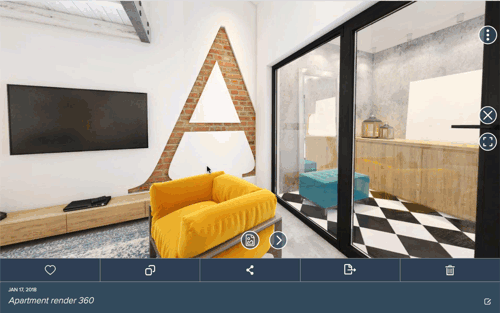
You can now adjust the starting view for any 360 image. This makes it easy to adjust starting view for your items within a Collection and Collection Embed Links.
Set it by clicking the date to open the new Image Details panel.
For more details: https://help.momento360.com/article/55-how-do-i-adjust-the-starting-view-for-a-360

