Create and Export multiple links at once with Bulk Actions
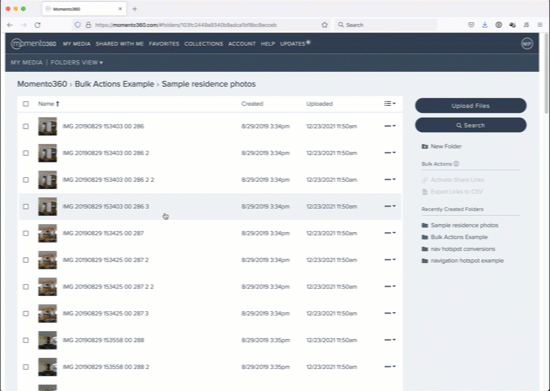
In the past, enabling a share link required multiple steps for each 360; this becomes tedious if you have a lot of items.
Bulk Actions enable you to select a folder and activate links for all the items at once. You can then a export a CSV of the 360 names and associated links to use where you need it!
For more details see the overview.

