How to share your 360 photos and videos privately
Sometimes you don’t want your 360s on social media; you need to share confidentially — for work or personal reasons. Here’s how to do that.
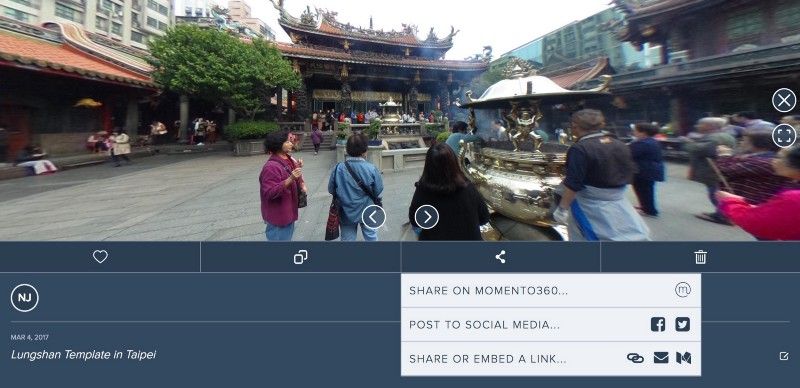
When Mark Zuckerberg’s daughter Max took her first steps, they were seen around the world, thanks to an adorable 360 video he shared on Facebook. It was momentous in more ways than one, as Zuckerberg noted:
When I was a baby and took my first steps, my mom wrote the date in a baby book. When my sister’s children took their first steps, she recorded it with photos and videos. When Max started walking, I wanted to capture the whole scene with a 360 video so our friends and family can feel like they’re right there with us.
And he’s right — 360 images are remarkable in how they help people who matter to us feel like they’re right there, experiencing life in real-time. But when it comes to sharing these moments, many of us feel hesitant turning to Facebook, YouTube, or other social platforms. What options are there for parents who fear the perils of ‘sharenting,’ or people who just want to post a shot or two on social media while keeping the rest of their 360 images — work, office/home-hunting photos, preschool photos — private?
This is the idea behind Momento360, a site that lets you upload, view, and share your 360 images — privately or publicly. Have a batch of 360 photos you want to share with people so they can view them simply, privately, and without distortion? Here’s how:
1. Download your photos from your 360 camera to your computer or smartphone
Your 360 camera will have options that let you Bluetooth or Wi-Fi connect to your devices to make transferring photos easy.
2. Sign up for a Momento360 account if you haven’t already Momento360 is a free, easy, and private way to upload, view, and share your 360 photos and videos all in one place (all from your browser).
3. Upload photos from your computer or smartphone to Momento360
Sign in, click on the camera icon in the top right corner, and you’ll be automatically prompted to choose the photos you want to upload.
4. Go to “My Media” to select the photos you want to share
Click on “Select” in the upper right corner, then check the circles for the images you want to share. Then, hit the “Share” button.
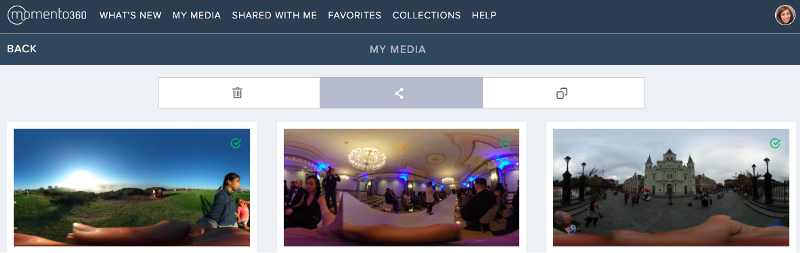
5. Select the people who you want to view your 360 photos
If you already have friends and family signed up for Momento360, simply click on their profile picture. You can add a message if, you’d like, then click “Share.” They’ll receive an email with a link that takes them to a page where they can view your 360 photos privately.
If you want to share your 360 photos with someone who isn’t on Momento360, you have two options:
- Click on “Invite New Person” to share your photo with someone who isn’t signed up. You’ll need to know their email address and they’ll get an invitation email. After they sign up, they’ll be able to view the 360 photo you shared with them.
- If you want to share photos privately without your friends and family having to sign up, Momento360 also offers the option to email or IM individual or albums of 360 photos. With this option, if you want to share more than one photo at a time, you’ll need to create a Collection and share that.
Here’s to capturing (and sharing) life in 360 degrees!
Momento360 enables you to make the most of your 360 photos and videos. Upload, view, and share — privately or publicly — on the web and in VR.

