Introducing Annotations
Now you can annotate your 360s with text, photos, and more!
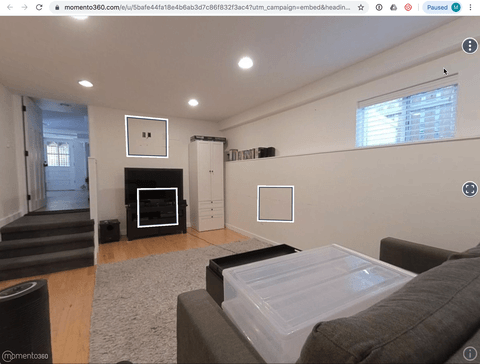
Annotations work wherever the 360s work. You can even link to a specific annotation, like this. Drag inside the window to view the other annotations.
Annotations let you mark specific points on your 360-degree images (using text, pictures, and attachments), helping you clearly and quickly communicate using your 360s as context.
Mark it up like this…
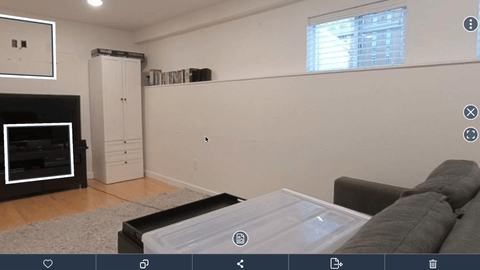
…and it’s viewable like this….
Best of all, it’s super simple to use. Just right-click, type and you’re good to go. Add attachments if you want; share them the same way you’re used to sharing 360s. Use them in combination with our Embed/Share Links and Collections to make 360s even more useful however you’re using them!
HIGHLIGHTS
- Attachment support: You can attach images (JPG, PNG) and documents (e.g. PDF, Word, Powerpoint, Excel) to annotations; those attachments can be brought up in the 360 context by anyone that views it.
- URL support: Any URL entered into the text body will turn into a link.
- Works with Embeds/Shares: All annotations you place on a 360 show up (read-only) when you share the link or create an embed.
- Works with Collections (and Collection Embeds): Add multiple annotated 360s to a Collection and link/embed the same way you have been.
For more information, you can visit our documentation, or just log in and try it out for yourself.
We’re excited to see what you use them for; let us know if you have any suggestions: feedback@momento360.com.

